Product Services
Product services are services that have been created using Public Products > Job Services. Once you have created Job Services (see public products for creating job services and job service pricing )for a company you can associate the Services to a product here.
To associate a product to a Job Service:
1.From the Backend Menu select Products>Company Products.
2.Select Product details icon to the right of the product you want to associate a service to.
3.Click on the Options button on the top of the screen.
4.In the Product Services section click the Add Service link
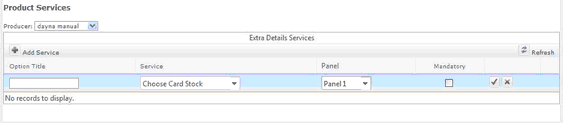
5.In the option Title type the name of the service as it is to be displayed in the order panel.
6.From the dropdown menu select the service that will be offered.
7.Select the Panel the Option will be displayed in. Panel 1 is on the Left of the order details, Panel 2 is the right and Panel 3 will display on the far right. Click Insert to save the option.
8.Select if the service is mandatory.
9.Click insert to save the service.