Link Products to Users
Once the company setting are set to By User products can be associated to the user.
To link users to products:
1.From the Main menu select Add / Edit Users
2.Select the company you want to associate products for
3.Click the Product / Users link in the top right corner. Please note this link is only visible if the display method in the company setting is set to "By User"
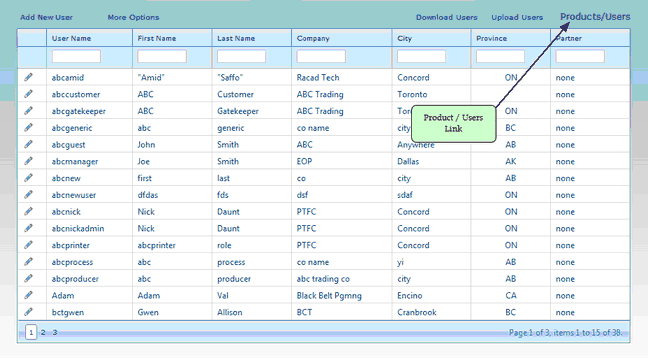
4. From the All Active Users list click to highlight the user you want to associate products to
5. From the All Products list select the products you want to associate to a User.
6. Click the Arrow to associate the product to the user.
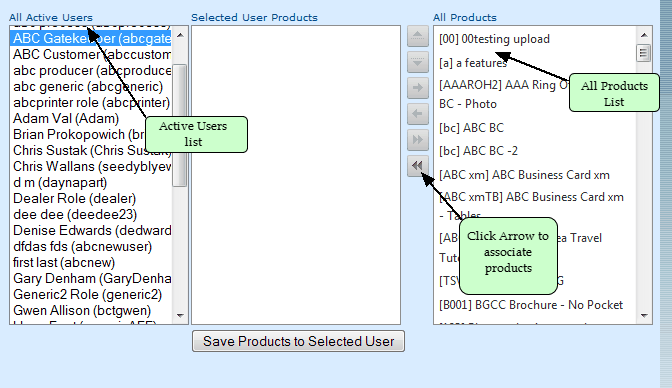
7. Click Save Products to Selected User to save the selection