UnLink Products From Users
After you have linked a product to a user you need to disassociate the product from the user follow the following steps:
1. Highlight the product you want to disassociate from the User
2. Click the right arrow, the product will be removed from the Associated Products list
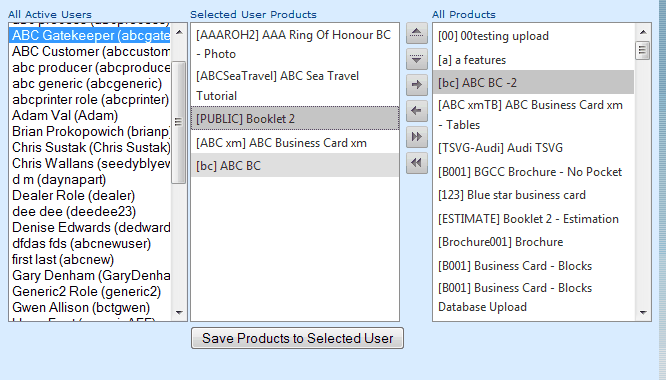 3.
3.
3. Click Save Product to Selected User to save the changes.