Advanced Options
The advanced Options page allows Producers to set further parameters such as Catalogue, Billing, Order, Notification, reporting options and set personal and company address messages.
To access the company details page click the Edit icon ![]() to the left of the company name. and then the advanced button on the top of the company details page
to the left of the company name. and then the advanced button on the top of the company details page
Advanced Company Details
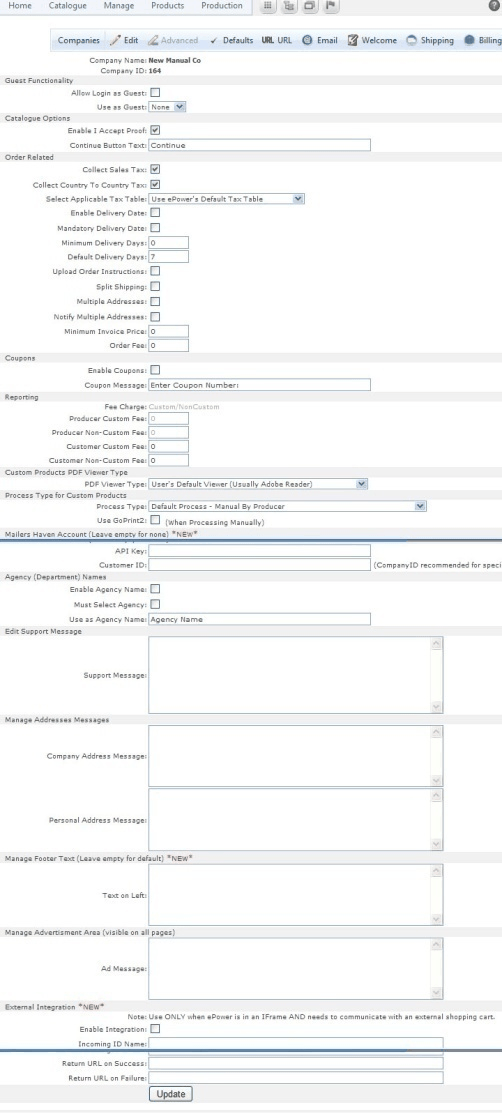
Advanced Company Details (Second Edit Button)
Guest Functionality |
|
Allow Guest Login |
Allows companies to use guest login |
Use as Guest |
Use drop down to select user name for guest login see Manage Users for more details |
Catalogue Options |
|
Enable I Accept Proof |
Check to force users to Accept Proof (default checked) |
Continue Button Text |
Text used for the order button (Default: Continue) |
Order Related |
|
Collect sales tax |
Check if Sales Tax is collected for this company (default checked) |
Collect Country to Country Tax |
Check to collect Tax Country to Country |
Select applicable Tax Table |
Select tax table to use when calculating taxes, Use ePower Default or use Producer tax table (see Manage Producer > Taxes |
Enable Job Selection |
If enabled allows users to select which items in the cart they would like to order and which they would leave in the cart |
Enable Delivery Date |
Enable User selection of Delivery date before submitting order |
Mandatory Delivery Date |
Make the Delivery date fields mandatory |
Minimum Delivery Days |
Minimum number of days to be added to the order date |
Default Delivery Days |
Default number of days added to order date |
Upload Order Instruction |
Allow user to upload order instructions in any file format, just before placing the order. By default this option is disabled |
Split Shipping |
Allow Split shipping (Order is split to multiple orders according to selected shipping location picked from personal and company addresses). By default this option is disabled. |
Multiple Addresses |
Allow user to select more than one address per user, usually instructions should be sent along. By default, this option is disabled. |
Notify Multiple Addresses |
Notify selected multiple addresses if email is available. By default this option is disabled. |
Minimum Invoice Price |
Dollar value of minimum orders. 0 = no minimum |
Order Fee |
Order Fee to be added onto orders |
Coupons |
|
Enable Coupons |
Enable Coupon usage for the site (Default: Unchecked) |
Coupon Message |
Coupon Message displayed when placing orders (Default: Enter Coupon Number: ) |
Reporting |
|
Fee Charge |
Type of Fee Charge (Currently Custom/Non Custom is the only option) |
Producer Custom Fee |
Producer Charge per custom product |
Producer Non-Custom Fee |
Producer Charge for orders without custom products |
Customer Custom Fee |
Customer Charge per custom product |
Custom Products PDF Viewer Type |
|
PDF Viewer Type |
Users Default Viewer (usually Above Reader) or Java Applet reader (supplied by ePower server) |
Process type for Custom products |
|
Process type |
Process manually or Automatically |
Use GoPrint2 |
Check to have GoPrint2 send PDF files |
Mailers Haven Account |
|
API Key |
Type API Key information provided by Mailers Haven |
Customer ID |
Companys Mailer Haven Customer ID number |
Agency (Department) Names |
|
Enable Agency Name |
Enable Agency Name usage (Default: Unchecked) |
Must Select Agency |
Force Agency Name Selection (Default: Unchecked) |
Use as Agency Name |
Label for Agency Name (Default: Agency Name) |
Edit support Message |
Message to instruct users on products |
External Integration |
|
Enable Integration |
Check if external shopping cart will be used |
Incoming ID Name |
ID of the external Shopping Card |
Return URL on success |
URL Address user will be directed to when transaction is successful |
Return URL on Failure |
URL Address user will be directed to when transaction is not successful |