Credit Cards
To add Credit Card acceptance for a producer:
1.Click the Credit Card icon on the top of the edit producer page.
2.Click the Add new credit card authorizing party link.
3.Select the credit card authorizing party you want to add from the drop down
4.Enter the information provided by the credit card authorizing party.
5.Click the Save button.
Credit Card Authorizing party
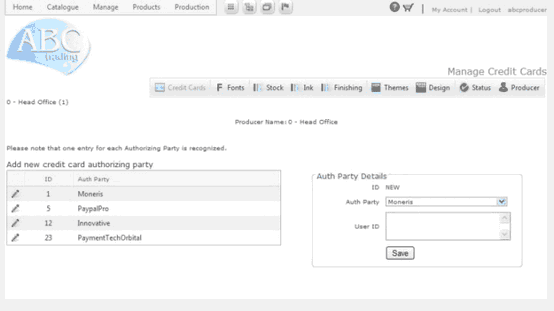
The next step in accepting credit card transactions online is to Setup a payment gateway with one of the providers in chapter 2. Once you are Setup with a gateway Merchant and have a merchant ID then you can enter it in this section.
To Setup Credit Card Acceptance for a company:
1.Click on Manage companies on the backend menu.
2.Click on the Billing icon ![]() to the right of the company you which to accept credit cards.
to the right of the company you which to accept credit cards.
Edit Payment Method
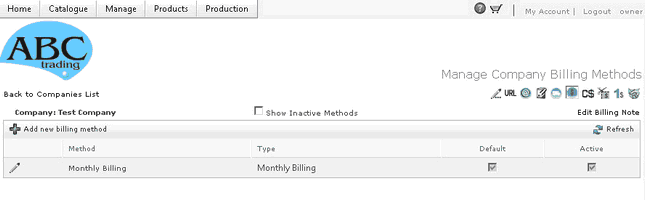
3.Select the Add New Billing Method link and click the ![]() edit icon.
edit icon.
Select Billing
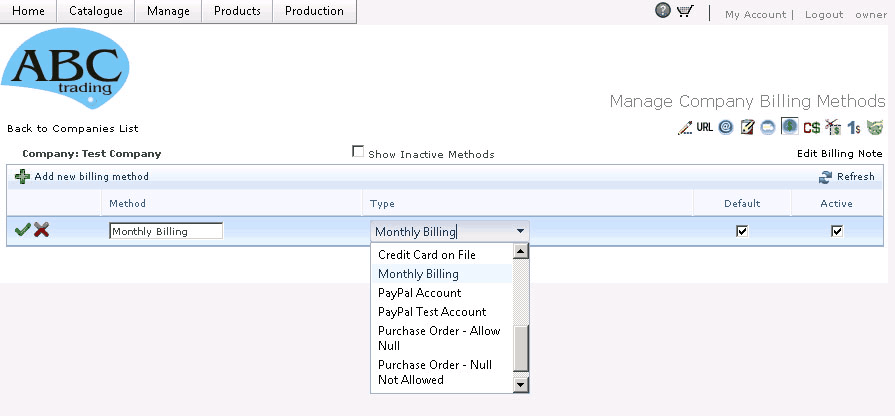
4.Select the Credit card from the drop down Menu.
5.Click the Insert Icon to save the Credit card Option
Note: You must also Setup Credit Cards in the Manage Producer section be see Chapter 1 Credit cards for instructions