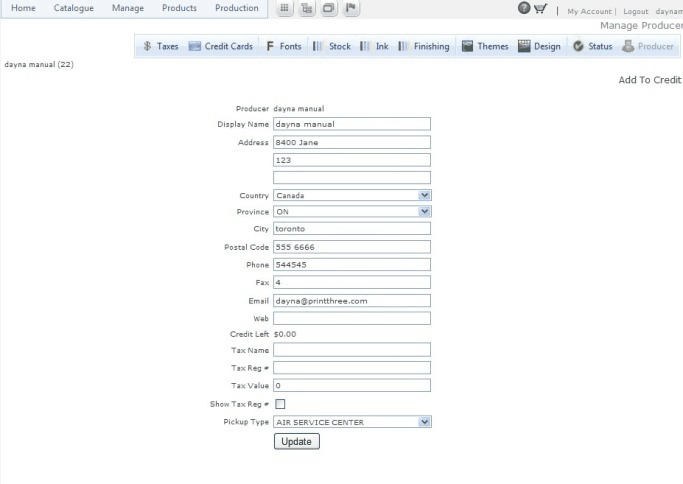Manage Producer
This chapter describes the producer that is listed for the company. Under the Manage Producer you can edit the Producers information.
To edit the Producer’s information:
1.From the Home page select Back end>Manage>Manage Producer.
2.Edit the field(s) you wish to change.
3.Click Save.
Display Name: Shows the name that will be displayed in Go ePower.
Address: Producers Street address.
City:
Province
Postal Code
Phone Number
Fax
Email: This is the email address notifications will be sent to.
Web: displays Producers domain name.
Credit Left: If the Producer has been assigned a credit limit the remaining credit available is displayed here.
Tax Name
Tax Reg #: Appears on the invoice
Tax Values
Show Tax Reg #
Upload Invoice Logo
In addition to editing the producer’s information you can also Setup Taxes, Shipping, Shipping Charges , Credit Cards, upload fonts, display available Stock, Ink and Finishing’s available, create Themes and Designs.
Manage Producer