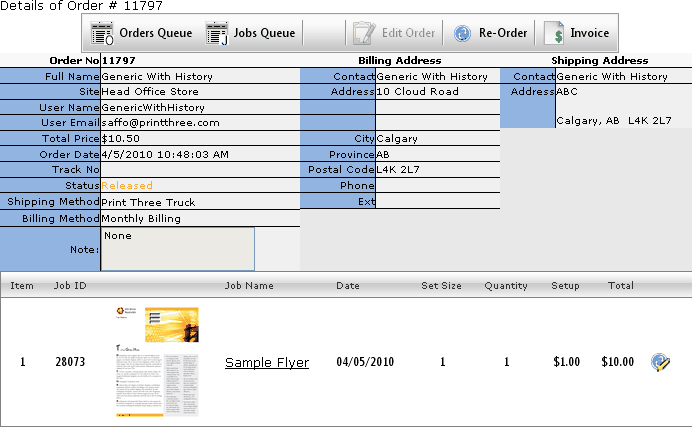Order Control Centre
The order control centre allows you to view orders in the system. To access the order control centre click Administration> Order Control. The sections to view the jobs are broken up into three parts.
1.Current Orders
2.Completed Orders
3.Cancelled Orders
When the status of a job is changed from the production section, it reflects back to the order control centre. Customers have the ability to view their order history including details such as job information and the files pertaining to each job.
Viewing Order Information
Customers and Companies can view the order information by clicking on the arrow to expand the Order information to the left of the Order in the received orders table.
Viewing Order Information
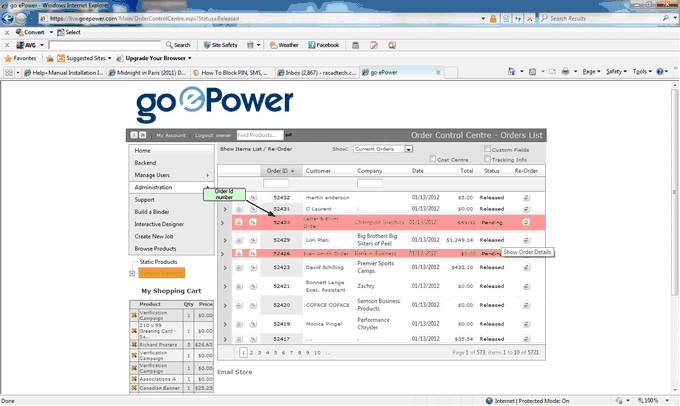 |
Customers and Companies will be able to see exactly what was inputted when the job was submitted by clicking on the order Id number and the image for the order.
images for the order
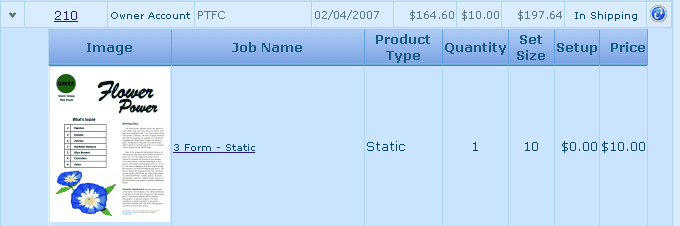
Job Ticket
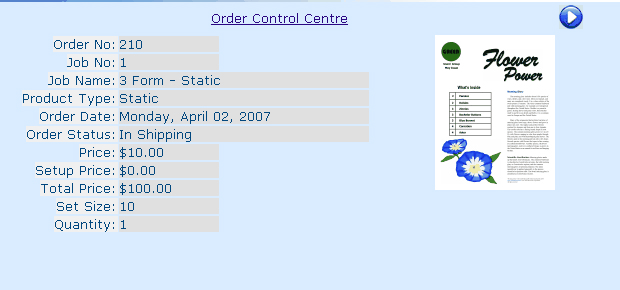
Viewing Invoice Information and Re-ordering
Customers and Companies will be able to see and print invoice by clicking on the Order Number for the job they wish to view and clicking on the invoice icon on the top of the page.
Orders can be reordered by clicking on the re-order icon to the left of the order.
Viewing Invoice Information