Managing Go ePower Settings Overview
Once you have logged in you will be directed to the systems backend and the production page. This is your starting point to your store’s settings and system setup. Here you will see your company’s orders displayed and you will be able to set options for your company and your customers.
Figure 2 Company settings
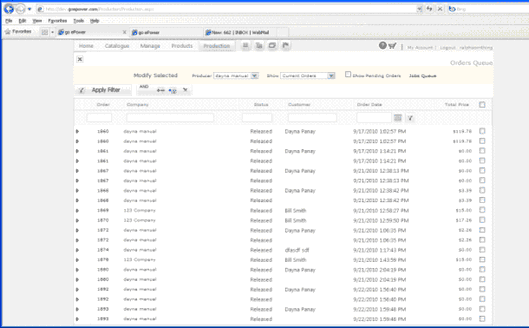
Using this view you can
•Access the Home Page
•Access Catalogue
•Manage
-Companies
-Producers
-Producer Reports
-Producer Tools
-Manage Users
•Manage Products - see Manage Products
•Manage Production - see Manage Products