Shipping Charges
Shipping Charges allows producers to customize the shipping charges by weight. To customize the shipping:
1.From the Manage Producers page click the “Shipping Charges” button on the menu
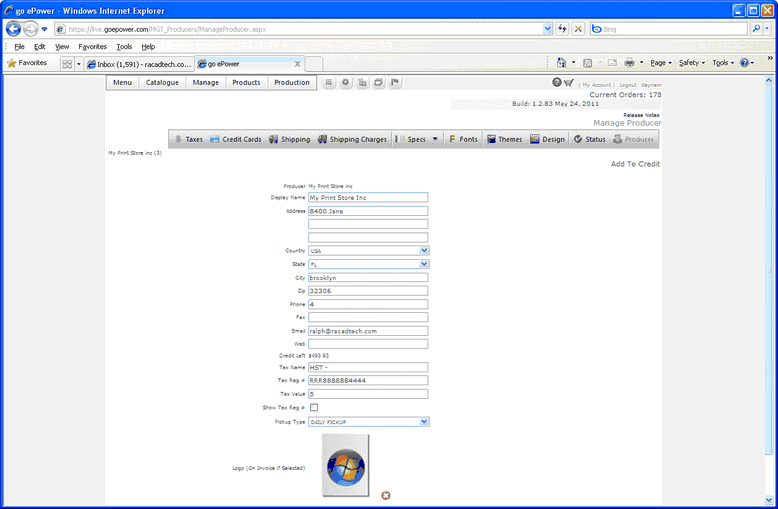
2.Click the add new record link on the left of the table.
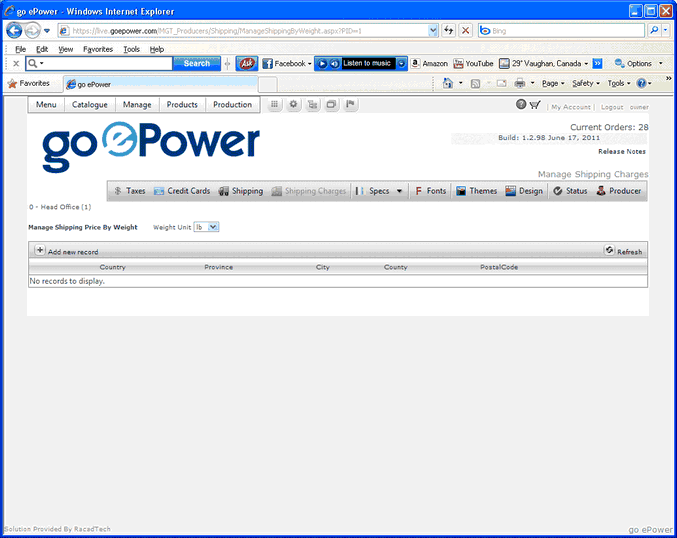
3.Fill in the information that you would like to base the shipping charges on. For example if the charges varied by state or province you would only be required to fill in that information.
4.Click the Insert button
5.Click the edit icon next to the record you just created
6.Select the Create / Edit Price Matrix link.
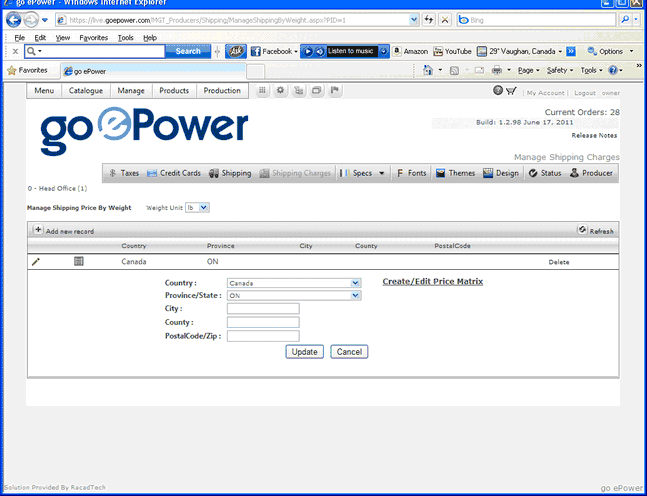
7.Select the add new record link.
8.Type Starting weight for the price you are imputing. For example .0000001 and the amount that will be charged for that weight and up in the price column.
9.Click the insert icon.
10.Continue adding price breaks if you charge different amounts for different weights.