Email Notification List
Email notification allows Producers to send email to specific email addresses based on the selection of notifications in the Manage Company sections. Multiple emails can be set in this location.
To set email notifications for a company click Manage >Manage Companies select the Edit icon next to the company you want to add email notifications for. Click the Email notification ![]() Icon on the top of the Manage Company page.
Icon on the top of the Manage Company page.
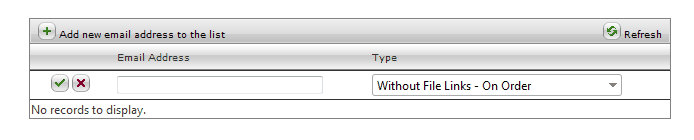
1.Click the Add new email address to the list link.
2.Type the email address to add and click the ![]() Button.
Button.
3.Select the type of notification you want the recipient to receive
a. Without File Links - will send a simple notification of an order when the order is placed
b. Without File Links - will notify the recipient that the order has been released with no links
c. With File Links - will notify the recipient that the order has been released with a link to download the file