Manage URL
Manage URL allows Producers to customize a Subdomain for each company. The Subdomain created will direct the Users to the login page for the company the user is associated with.
To access the Manage URL
1.From the Backend Menu select Manage >Manage Companies.
2.Select the Edit Company details icon ![]() next to the company you want to add a Subdomain for.
next to the company you want to add a Subdomain for.
3.Click on the URL icon on the top of the Manage Companies page.
4.Enter the Subdomain you would like to use in the space provided and click Save.
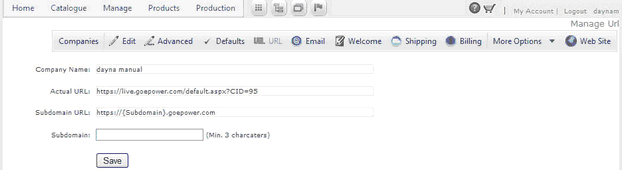
The page now displays the new subdomain next to Subdomain URL