Finishing
The Finishing page allows producers associate specific inks for specific products. To add finishing options to goEpower:
1.Click the finishing Icon on the top of the edit producer page for producer you want to add finishing options for.
2.Select the Add New Finish link.
3.Click Insert
This will now display under the “specs” section of the product.
Figure 21 Finishing Options
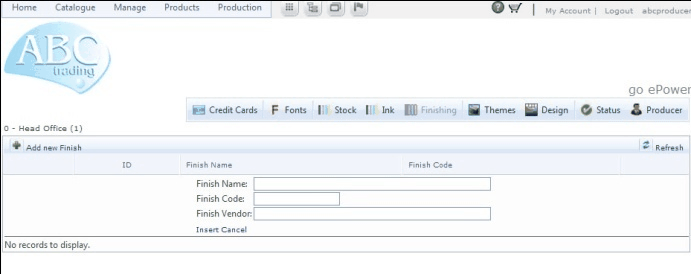
4. Fill in the Finishing information and click the Insert link.